Easier user management in the Google Admin mobile app for Android
The Google Admin mobile app allows Apps super admins to easily manage users and groups, contact support, view audit logs and perform other common administrative tasks all from their mobile devices.
Today’s update to the Google Admin mobile app for Android makes managing users and groups even easier with the following new features:
Add users from contact list
When adding a new user, Apps super admins can now simply import a contact from their contact list and have all of their information pre-populated in the ‘Add user’ form. The information can then be edited as needed, and the user can be quickly created.
 Quickly change roles and remove members
Quickly change roles and remove members
When viewing member information inside of a group, it’s now possible for super admins to quickly change a member’s role or remove them from the group altogether.
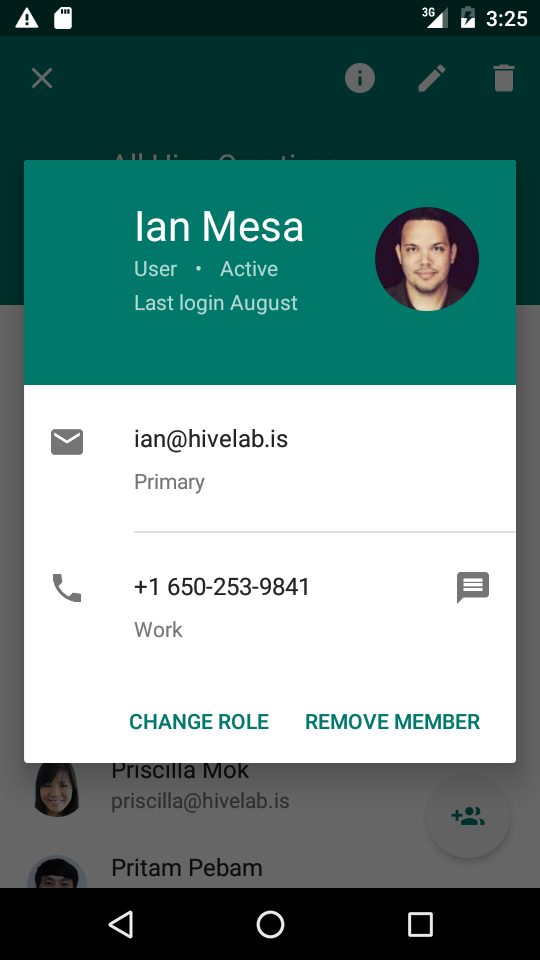
Check out the Help Center links below for more information on the Google Admin app for Android.
Launch Details
Release track:
Launching to both Rapid release and Scheduled release
Rollout pace:
Gradual rollout (potentially longer than 3 days for feature visibility)
Impact:
Admins only
Action:
Admin action suggested/FYI
More Information
Help Center: Manage Google Apps from an Android device
Help Center: Add a new user from your contacts
Help Center: Manage groups from an Android device
Get the Google Admin app on Google Play
Note: all launches are applicable to all Google Apps editions unless otherwise noted
Launch release calendar
Launch detail categories
Get these product update alerts by email
Subscribe to the RSS feed of these updates
Today’s update to the Google Admin mobile app for Android makes managing users and groups even easier with the following new features:
Add users from contact list
When adding a new user, Apps super admins can now simply import a contact from their contact list and have all of their information pre-populated in the ‘Add user’ form. The information can then be edited as needed, and the user can be quickly created.
When viewing member information inside of a group, it’s now possible for super admins to quickly change a member’s role or remove them from the group altogether.
Check out the Help Center links below for more information on the Google Admin app for Android.
Launch Details
Release track:
Launching to both Rapid release and Scheduled release
Rollout pace:
Gradual rollout (potentially longer than 3 days for feature visibility)
Impact:
Admins only
Action:
Admin action suggested/FYI
More Information
Help Center: Manage Google Apps from an Android device
Help Center: Add a new user from your contacts
Help Center: Manage groups from an Android device
Get the Google Admin app on Google Play
Launch release calendar
Launch detail categories
Get these product update alerts by email
Subscribe to the RSS feed of these updates
Easier user management in the Google Admin mobile app for Android
 Reviewed by Jay
on
14.26
Rating:
Reviewed by Jay
on
14.26
Rating:




Tidak ada komentar: