Better search experience in Google Drive
When you store important files in Google Drive they’re not only safe, they’re accessible from any device. Finding these files again from any device should be super easy, so we’re rolling out a new search experience to get you better results — even faster.
Drive lets you search across all your files, regardless of the device they came from. To make that easier, you can use these new ways to find your files:
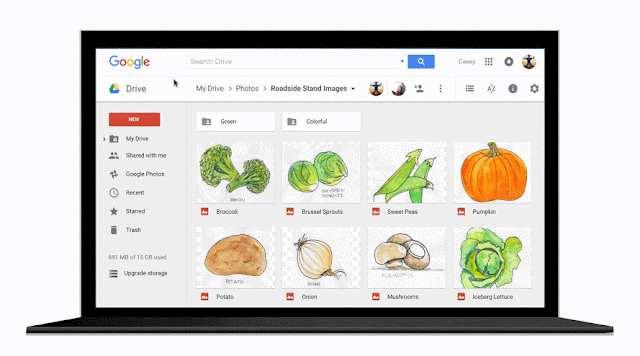
Several behind-the-scenes improvements give your search queries even better results than they did before. And to get more specific results, anyone can now do the following:
This is all part of an ongoing effort to make Drive the easiest place to find your files. See below for the specific rollout details.
Launch Details
Release track:
- Android and iOS features launching to both Rapid release and Scheduled release
- Web changes launching to Rapid release, with Scheduled release coming in early January (monitor the launch calendar for specific date)
Rollout pace:
Gradual rollout (potentially longer than 3 days for feature visibility)
Impact:
All end users
Action:
Change management suggested/FYI
Note: all launches are applicable to all Google Apps editions unless otherwise noted
Launch release calendar
Launch detail categories
Get these product update alerts by email
Subscribe to the RSS feed of these updates
Drive lets you search across all your files, regardless of the device they came from. To make that easier, you can use these new ways to find your files:
- Narrow your search to a file type from the search box on Android, iOS, and the web.
- Open advanced search instantly from the search box.
- Access recent files or search Drive from the home screen using 3D Touch on iOS.
- Search Drive using the iOS search bar without opening the Drive app.
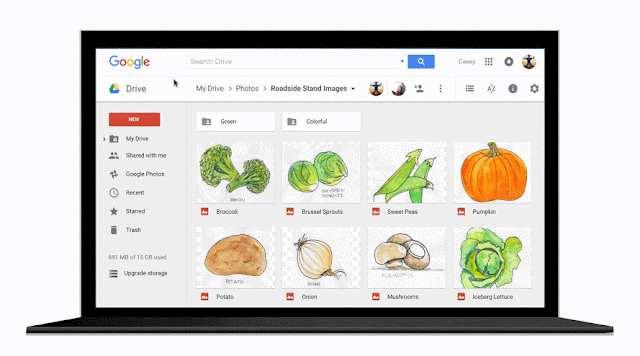
Several behind-the-scenes improvements give your search queries even better results than they did before. And to get more specific results, anyone can now do the following:
- Search for shared files by file owner using their name or email address.
- Use advanced search options like the date a file was modified, words it contains, or who it was shared with.
This is all part of an ongoing effort to make Drive the easiest place to find your files. See below for the specific rollout details.
Launch Details
Release track:
- Android and iOS features launching to both Rapid release and Scheduled release
- Web changes launching to Rapid release, with Scheduled release coming in early January (monitor the launch calendar for specific date)
Rollout pace:
Gradual rollout (potentially longer than 3 days for feature visibility)
Impact:
All end users
Action:
Change management suggested/FYI
Note: all launches are applicable to all Google Apps editions unless otherwise noted
Launch release calendar
Launch detail categories
Get these product update alerts by email
Subscribe to the RSS feed of these updates
Better search experience in Google Drive
 Reviewed by Jay
on
13.49
Rating:
Reviewed by Jay
on
13.49
Rating:
 Reviewed by Jay
on
13.49
Rating:
Reviewed by Jay
on
13.49
Rating:



Tidak ada komentar: