Sharing on the go with Google Drive
Following the recent addition of the ability to request access to Drive files on Android, today we’re making sharing on the go even easier with several new features in the Drive apps for Android and iOS.
Sharing notifications (Android and iOS)
People using the Drive app can now choose to receive mobile notifications when someone shares a Drive item with them, allowing them to open the file or folder by simply tapping on the notification. If a file/folder owner has notifications turned on and someone requests access to their content, the owner will be notified of the request instantly on their mobile device so they can quickly grant access.
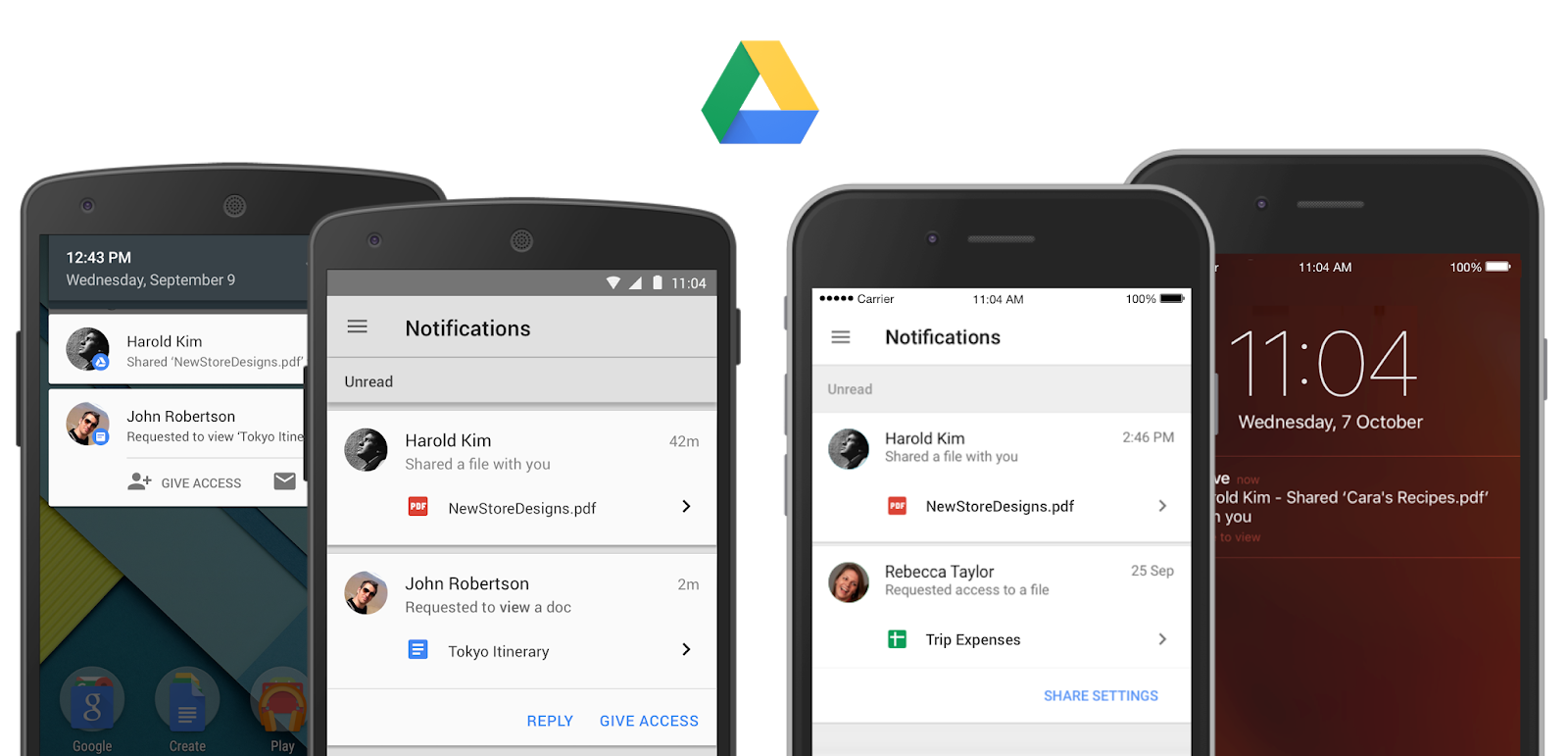
People will be informed of this new feature the first time they use the updated versions of the Drive app, and can choose to turn it on or off in Settings.
Consistent sharing experience across platforms (iOS)
We’re implementing a more consistent sharing experience in Drive (and the Docs editor apps too!) across platforms, including the ability for people using the Drive iOS app to add custom messages to recipients directly from the app when sharing a file.
Seamless sharing to people without a Google account (Android)
Until now, a Google Account was needed to view shared files on an Android device. Now, people can do this without a Google Account just like they can on the web.
Launch Details
Release track:
Launched to both Rapid release and Scheduled release
Rollout pace:
Gradual rollout (potentially longer than 3 days for feature visibility)
Impact:
All end users
Action:
Change management suggested/FYI
More Information
Help Center: Android | iOS
Get the Google Drive Android app on Google Play
Get the Google Drive iOS app in the App Store
Note: all launches are applicable to all Google Apps editions unless otherwise noted
Launch release calendar
Launch detail categories
Get these product update alerts by email
Subscribe to the RSS feed of these updates
Sharing notifications (Android and iOS)
People using the Drive app can now choose to receive mobile notifications when someone shares a Drive item with them, allowing them to open the file or folder by simply tapping on the notification. If a file/folder owner has notifications turned on and someone requests access to their content, the owner will be notified of the request instantly on their mobile device so they can quickly grant access.
People will be informed of this new feature the first time they use the updated versions of the Drive app, and can choose to turn it on or off in Settings.
Consistent sharing experience across platforms (iOS)
We’re implementing a more consistent sharing experience in Drive (and the Docs editor apps too!) across platforms, including the ability for people using the Drive iOS app to add custom messages to recipients directly from the app when sharing a file.
Seamless sharing to people without a Google account (Android)
Until now, a Google Account was needed to view shared files on an Android device. Now, people can do this without a Google Account just like they can on the web.
Launch Details
Release track:
Launched to both Rapid release and Scheduled release
Rollout pace:
Gradual rollout (potentially longer than 3 days for feature visibility)
Impact:
All end users
Action:
Change management suggested/FYI
More Information
Help Center: Android | iOS
Get the Google Drive Android app on Google Play
Get the Google Drive iOS app in the App Store
Note: all launches are applicable to all Google Apps editions unless otherwise noted
Launch release calendar
Launch detail categories
Get these product update alerts by email
Subscribe to the RSS feed of these updates
Sharing on the go with Google Drive
 Reviewed by Jay
on
11.13
Rating:
Reviewed by Jay
on
11.13
Rating:



Tidak ada komentar: