Find ‘missing’ emails more easily in Gmail
Sometimes emails are mistakenly marked as spam or put into Trash, and they can be difficult to discover via search. To help address this issue, Gmail will now search in both the Trash and Spam folders (only Trash was indexed previously). If a match is found, a footer at the bottom of search results will indicate the match and direct the user to view the messages.
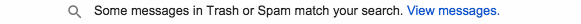
In addition, if a search query is too general to return useful search results, a different footer will now be shown guiding the user to try refining their query using Gmail advanced search.

Launch Details
Release track:
Launching to Rapid release, with Scheduled release coming in two weeks
Rollout pace:
Full rollout (1-3 days for feature visibility)
Impact:
All end users
Action:
Change management suggested/FYI
More Information
Help Center
Note: all launches are applicable to all Google Apps editions unless otherwise noted
Launch release calendar
Launch detail categories
Get these product update alerts by email
Subscribe to the RSS feed of these updates
In addition, if a search query is too general to return useful search results, a different footer will now be shown guiding the user to try refining their query using Gmail advanced search.
Launch Details
Release track:
Launching to Rapid release, with Scheduled release coming in two weeks
Rollout pace:
Full rollout (1-3 days for feature visibility)
Impact:
All end users
Action:
Change management suggested/FYI
More Information
Help Center
Note: all launches are applicable to all Google Apps editions unless otherwise noted
Launch release calendar
Launch detail categories
Get these product update alerts by email
Subscribe to the RSS feed of these updates
Find ‘missing’ emails more easily in Gmail
 Reviewed by Jay
on
11.44
Rating:
Reviewed by Jay
on
11.44
Rating:



Tidak ada komentar: