Easily change the relative font size of text in Google Docs and Slides
This launch will allow users to more easily increase or decrease the relative font size of text in Google Docs and Slides. Starting today, if a user highlights a range of text or any number of textboxes in Google Docs or Slides, he or she can increase or decrease that selection’s font size in 1-pt increments by choosing Format > Font size > Increase font size or decrease font size from the menu bar. If the selected text contains multiple font sizes, each will be increased or decreased accordingly. Check out the Help Center articles below for the associated keyboard shortcuts.
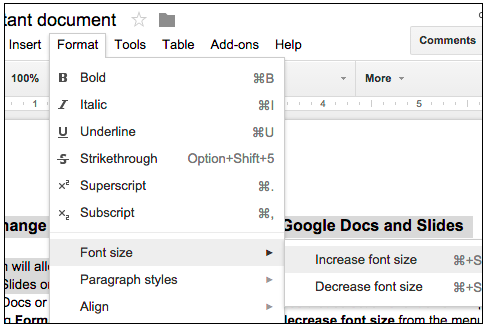
Launch Details
Release track:
Launching to both Rapid release and Scheduled release
Rollout pace:
Full rollout (1–3 days for feature visibility)
Impact:
All end users
Action:
Change management suggested/FYI
More Information
Keyboard shortcuts for Google Docs
Keyboard shortcuts for Google Slides
Note: all launches are applicable to all Google Apps editions unless otherwise noted
Launch release calendar
Launch detail categories
Get these product update alerts by email
Subscribe to the RSS feed of these updates
Launch Details
Release track:
Launching to both Rapid release and Scheduled release
Rollout pace:
Full rollout (1–3 days for feature visibility)
Impact:
All end users
Action:
Change management suggested/FYI
More Information
Keyboard shortcuts for Google Docs
Keyboard shortcuts for Google Slides
Note: all launches are applicable to all Google Apps editions unless otherwise noted
Launch release calendar
Launch detail categories
Get these product update alerts by email
Subscribe to the RSS feed of these updates
Easily change the relative font size of text in Google Docs and Slides
 Reviewed by Jay
on
08.19
Rating:
Reviewed by Jay
on
08.19
Rating:



Tidak ada komentar: